Click Here to View This Page on Production Frontend
Click Here to Export Node Content
Click Here to View Printer-Friendly Version (Raw Backend)
Note: front-end display has links to styled print versions.
Content Node ID: 406401
Honeywell Anthem—the next-generation avionics platform from the aerospace technology pioneer—is designed to support aircraft ranging from urban air mobility vehicles to Part 25 transports. Moreover, it’s already configured to meet its most immediate mission aboard today’s business jets.
“We want to make the pilot’s job easier,” says Ed Manning, a Honeywell engineering flight test pilot at the company’s Tools for Rapidly Advancing Concepts (TRACs) Laboratory in Phoenix, headquarters for Honeywell Anthem’s system development.
Inside the sleek facility, one has the sense of having located a cosmic wrinkle—a portal to the future, where tomorrow’s technology has already arrived. One room hosts a mockup of a Honeywell Anthem flight deck, the test bench for system enhancements, and applications that Honeywell engineers here and at centers of excellence around the globe are constantly testing and updating.
The flight deck configuration features three large-panel industry-leading resolution 2K landscape touchscreen display units (TDUs) with the opportunity to put the pilot’s interface window anywhere the pilot feels comfortable, whether he or she is sitting in the left or right seat. Some aircraft will use a fourth landscape TDU in the lower center position, and it’s possible to have one or two landscape or portrait Pilot Interface Display Units installed below those three main displays. The PIDU is both a display and a controller, allowing use of the pilot interface window and display of charts, maps, checklists, and synoptic pages. By allowing the pilot interface windows—which are used the same way regardless of where they are located—to be wherever the pilot wants them, Honeywell Anthem makes the flight deck much more natural and intuitive. However, this flexibility doesn’t preclude standardizing operations, because OEMs and training departments can still set rules for where things are located and how the flight deck is used during certain operations.

Honeywell Anthem’s intuitive displays and symbology—some of the best examples of the strength of Human Factors influence driven by high-end business jets—will be immediately recognizable to pilots experienced with the company’s Epic platform, from the flight-path guidance and Primary Flight Display (PFD) symbology, Integrated Navigation maps, and passenger-pleasing autoflight system to the industry’s most capable conformal Synthetic Vision System (SVS). Meanwhile, Honeywell Anthem’s home menu, simple page navigation, and the choices available to pilots when touching map objects and flight plan waypoints will also be familiar and easy to use for pilots who may not have flown with Honeywell equipment before.
“This pilot-interface window is designed to behave like your cell phone, so no training is needed for how to use menu navigation or expand and collapse to see additional information or options,” says Manning. “The goal is to bring what people already know into the experience in the flight deck. We take a lot of inspiration from the consumer mobile world.”
Pilots can scroll through apps on the home screen or select from logical prompts on the touchscreen PFDs for the data or presentation they want. “Many more pilots now expect touch interfaces because they’re faster and it’s more like what we do outside of flight decks in our daily lives,” Manning notes. Because we won’t always be flying in smooth air, Honeywell Anthem’s ultrathin bezel display design allows aircraft OEMs to create modern aesthetics with firm finger anchoring points easily incorporated into the flight deck, ensuring reliable pilot inputs in all kinds of weather. For some aircraft types, simple tactile knobs to adjust altimeter baro settings and set speed, heading, and altitude along with optional CCD controllers will also be offered.
One notable change from prior flight decks: Honeywell Anthem has no dedicated flight-management system (FMS), control display unit (CDU), or small seven-inch touch controllers. In other avionics systems, these CDUs or touch controllers are used for data inputs and controlling non-touch forward displays, but they are limited to menu selections, FMS tasks, and display management. This is helpful, but these small, dedicated touch controllers do not simultaneously offer the ability to display maps, charts, and synoptics. With Honeywell Anthem, the Pilot Interface Display Unit (PIDU) that is used in some installations (but not required) is mounted within easy reach with excellent hand stabilization.
Though it’s a smaller (nine-inch) display, the PIDU is a multifunction display (MFD) that enables a Pilot Interface window to show any screen, view, or function that is available on the TDUs, such as maps, charts, checklists, electronic circuit breakers, pages, or synoptics. This allows pilots to view more than one chart at a time, or a zoomed-out main map showing the whole route, while a map showing just the zoomed-in arrival procedure and weather overlay for the approach is simultaneously shown on the lower-position PIDU. The onscreen keyboard that pops up only when needed and the full-time Smart Scratchpad are available on the PIDU just as it was showing in the Pilot Interface window on any of the TDUs. This supports quick access in convenient locations, making flight-plan route changes and searches for specific information like aircraft systems information, nearest comm frequencies, nearest airports, and even advanced tasks for complex business jet operations much faster.
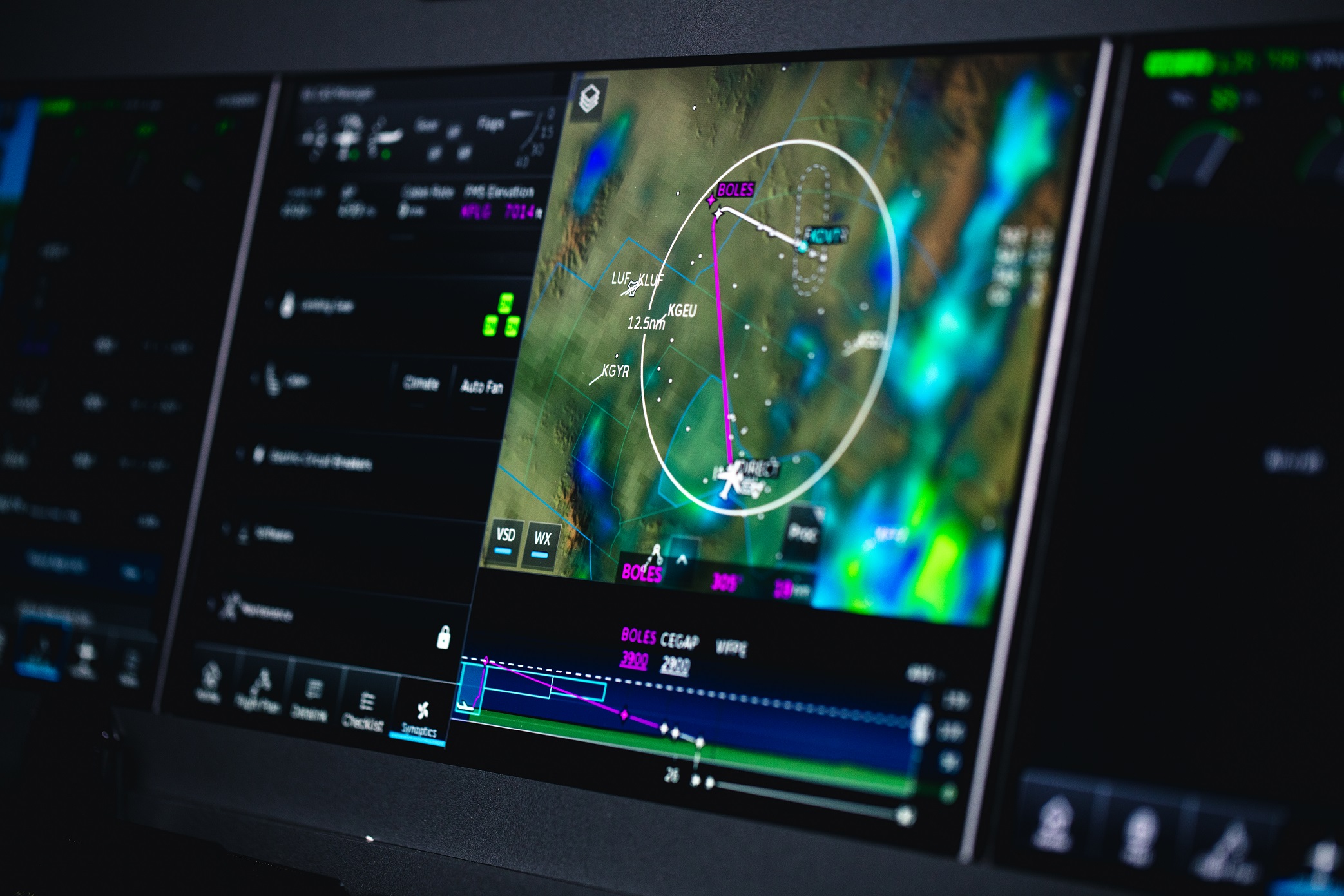
“A lot of what we do as pilots is move data—to change autopilot target settings, for example,” Manning says. With Honeywell Anthem, “When you get a request from ATC to climb and maintain a new altitude, you quickly enter the altitude into the Smart Scratchpad and then touch the altitude-select field that automatically pops up for you, because the flight deck is context aware. It’s very fast. About as fast as you think about what you want, you are able to start your climb.”
The same speed of entry is available for frequency changes, transponder codes, barometric minimums, and other frequently performed actions. The system’s “Smart Scratchpad” also allows pilots to enter more than one thing at a time by quickly entering numbers or text, which creates elements similar to the bubbles we are all familiar with in Foreflight. This is done on the always-available Smart Scratchpad on any of the Pilot Interface windows. Then, by simply selecting what the pilot had previously stored in the scratchpad and touching where the pilot wanted the number or text to go—whether setting the altitude preselect, a baro altitude setting, or a radio frequency for example—the pilot quickly finishes setting up everything ATC said. FMS, Direct Tos, flight-plan modifications, and even quick frequency lookups if you know only the airport or city name, along with changing Vertical Navigation (VNAV) speed and altitude constraints, all become fast and intuitive.
But what really separates Honeywell Anthem from its predecessors or any other flight deck is its native cloud-based architecture. Honeywell Anthem provides this “always on” connectivity through its onboard Integrated Network Server Unit. This connectivity also allows for the Secure Cockpit Browser, which lets pilots use third-party web applications and access impressive additional content through cyber-secure internet connections by satcom, air-to-ground networks, cellular, Bluetooth, and Wi-Fi, in a way that is agnostic.
The connectivity provides access to real-time information from the web that is normally available only prior to takeoff. Want access to a lot more weather information at your destination beyond just METARs and TAFs? Pilots can call up weather camera feeds from airports, mountain passes, and other important locations. They can also use popular third-party weather applications to show current radar images from satellite or ADS-B IN, viewing this information side-by-side for a more complete picture of any new safety risks. Of course, the content or apps used on the Secure Cockpit Browser must be operationally relevant, and, for some operations, approved by the regulator responsible for that operation. This process is the same Electronic Flight Bag content and applications approval operators already use, with Part 91 being a little more flexible than charter or airline operations. In all cases, it will be cyber secure and cannot affect the critical systems on the aircraft because the content being displayed is not within the avionics.
This full-time cyber-secure cloud-based access allows data to be uploaded to and downloaded from the aircraft anytime, anywhere. Pilots can, for example, upload flights plans from their iPad or desk into the cloud, making them immediately available when the avionics are powered up, saving precious time and eliminating the need to worry about whether any iPads have battery problems or got too hot to use while out on the ramp. Owners and pilots can also schedule nav and chart database updates from remote locations. If OEMs equip a particular aircraft type with sensors and cameras, this data will be available remotely in a way that doesn’t allow unauthorized aircraft access.
“Having more of this sort of information at pilots’ fingertips helps them make better decisions more often,” Manning says, calling up a map page from ForeFlight, one of the EFB apps the company has demonstrated running on Honeywell Anthem, and manipulating the image.
Other improvements and safety enhancements abound. Supermap display mode allows pilots to show maps and other views—an en route chart and current flight plan with SXM weather overlay, for example—on a much larger area across two displays, manipulating them together simultaneously with touch gestures. This eliminates the need to pan repeatedly to see weather that is affecting the route and avoids the scenario where pilots must be zoomed so far out that airway labels and other important details are no longer in view. With Supermap, you get an amazingly detailed view of the map while still being able to simultaneously show all the weather that may be affecting your route.
The company’s already formidable Synthetic Vision System (SVS) has also been enhanced with visually easy-to-understand Taxi Assist navigation symbology showing taxi paths on the airport surface, 3D waypoints with the path visible between them on the ground, making navigation into hold entries and curved approaches or approach transitions—as well as visual procedures using the powerful pilot-defined approaches function—much easier. These presentations are conformal to the SVS, so, unlike competing avionics systems, it allows pilots to quickly determine, visually, exactly what the flight-path angle and distance are to the waypoints or nearby traffic, minimizing errors pilots make that cause unstable approaches and making operations much safer overall.
A 3D Runway Overrun Alerting and Awareness System, and 3D airport moving maps enhance safety in the landing environment and on the ground, while the new Landing Assist introduces a higher level of safety. Landing Assist is one level below Emergency Autoland, which Honeywell Anthem also offers. It allows pilots facing a sudden critical situation, such as smoke in the cockpit, to quickly create an automatically generated path, automatically engaging Autopilot, Autothrottle, LNAV, and VNAV flying the aircraft, if needed, to a spot 200 feet above the approach end of the runway at a designated airport where the pilot can take over and continue to a landing.
This is activated by pressing a single button that pilots would be able to find and use even if they can’t see it or are highly stressed. This is the “buy time” feature, allowing pilots who are not incapacitated to let the aircraft get them heading in the right direction without initiating the Emergency Autoland scenario. This feature also offers improved symbology that makes flying the flight director easier when flying approaches and offers better awareness around excessive pitch and roll angles that are not appropriate, adjusting the limits as the aircraft gets closer to the runway; it also offers other non-distracting cues that let pilots know when they made an error configuring the aircraft or setting an altimeter, just like a good mentor pilot or copilot would do.
As helpful as all these capabilities are, Honeywell is also focused on keeping things simple. With a much simpler, time-based view of “what’s next,” the Mission Manager consolidates all the tasks and high-level data pilots need into one window, allowing them to see what checklists have not yet been completed; access these checklists with one touch; display appropriate charts, again with just one touch; and tune the radio for the next sector controller with just two touches using automatically generated icons. This feature also allows the pilot to set automatically sent messages, trigger cameras to take photos or start and stop video at certain locations, and send text messages via Honeywell Forge. The presentation is completely integrated and stays in sync with the Integrated Navigation Map and Vertical Situation Display and other flight deck functions.
“With the automation of today’s aircraft systems, we want the flight deck to be like a good copilot—to help pilots manage and operate the systems, alert them to things that need attention, and provide the help they need to address those things, instead of being distracting or confusing,” says Manning.
And greatly widening the path to operational efficiency, Anthem takes full advantage of Honeywell’s Forge software platform, which hosts the company’s flight operations optimization solutions, providing pilots and flight departments with the data and guidance to make real-time decisions that can save flight time and fuel and increase comfort. Honeywell Forge enables quick access to all the data that Honeywell Anthem generates automatically, without the need for continual pilot inputs or setup, and consistent with privacy levels that operators select themselves. Pilots and operators can use the Honeywell Forge platform, which is integrated with Mission Manager, to ensure that everyone who needs to know is in the loop, making operations much easier. Mission Manager even allows automatic message via texts that are triggered by proximity to waypoints, so passengers know arrival times, or FBOs know what fuel is needed, when pilots or support personnel configure Mission Manager with easy-to-use remote flight deck setup apps or set these events up during flight.
The system and all its capability have been developed largely based on feedback from non-Honeywell pilots that have a wide cross-section of operational experience, including Epic users and pilots completely unfamiliar with Honeywell, and in some cases even integrated glass flight decks, Manning says. “We seem to have achieved our goal of making the system intuitive,” he adds. “Pilots are quickly comfortably performing all sorts of functions in realistic operational environments once we give them a basic overview.”
Honeywell is on track for the first Anthem TSO—in partnership with an unidentified launch customer—in 2023, and eVTOL companies Vertical Aerospace and Lilium have announced plans to outfit their aircraft with the next-generation flight decks.
Says Manning, “Watching Honeywell Anthem evolve from software on a bench in a lab to something that I think will truly transform the pilot experience has been exciting and gratifying.”
