Click Here to View This Page on Production Frontend
Click Here to Export Node Content
Click Here to View Printer-Friendly Version (Raw Backend)
Note: front-end display has links to styled print versions.
Content Node ID: 427372
ForeFlight’s new Dynamic Procedures will be released after the EAA AirVenture Oshkosh show, which ends July 27, but showgoers can get a demonstration of the electronic flight bag’s streamlined IFR procedures during the event. Dynamic Procedures are part of the essential or higher plan subscriptions, but anyone can try out the new procedures with a three-month free preview period, including those with Starter subscriptions.
Dynamic Procedures are the next step for displaying IFR approaches on the moving map, adding to the previous capabilities that include plates on maps, procedure advisor, and augmented procedures with fix labels displayed along the route and selectable dynamic approach minimums, which are also displayed.
With Dynamic Procedures, once an approach has been selected and placed on the map, for example, an ILS approach, the new features are accessed by touching a sidebar button on the top right of the ForeFlight screen. This sidebar shows all information needed to brief and fly the approach, explained senior product manager Cole Crawford, plus it has buttons for hiding or changing the chart to another approach. A communication section shows applicable frequencies, and any notes for that specific procedure are next. “We’re only showing you the notes that apply to the procedure and the minimums that you have chosen,” he said, “rather than showing you everything under the sun to…filter what to what you really need.”
ForeFlight has also added the minimum safe area ring around the procedure, including quadrants and their altitudes.
The sidebar shows route segments for the approach, and these match the segment on the map and change color as the route is flown. Just like the map, the sidebar route includes altitude and speed restrictions and minima highlighted in magenta.
When opening the profile view in the flight plan section, the user will see the new approach mode button, which draws the vertical flight path and displays own-ship position on the profile. Also depicted are any altitude restrictions, the glide path angle, threshold crossing height, and the selected minima. In the profile view depiction during an approach, some profile details are disabled to declutter the approach view, such as layers, route details, and performance calculations.
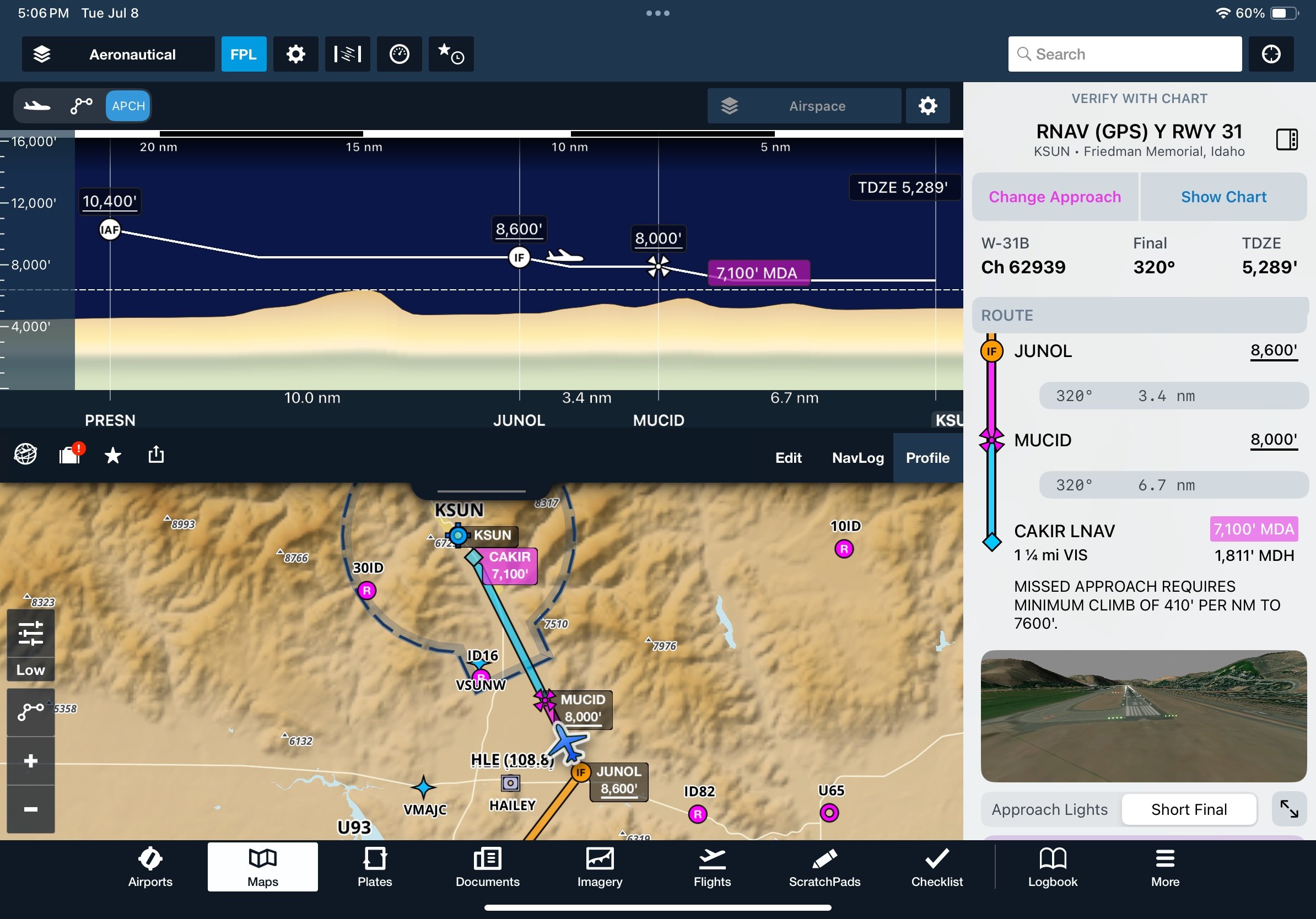
A unique new feature is the ability to preview how the approach lights will appear instead of having to interpret the matrix table that shows various lighting systems. “We render the lights in 3D space on the sidebar for you in both day and night visualization mode,” Crawford said. Tapping the approach lights button on the bottom of the sidebar shows the lights on the selected runway, and a short final button approximates the view at the end of the approach.
“It gives you a very good idea of what it looks like when you get down [to] the end of the approach and see the lights,” he said. This can also be opened in full-screen, day or night mode, with animated lights such as the “rabbit” sequenced flashing lights, and even varying VASI or PAPI colors depending on how the user changes the viewing angle. If an approach brings the aircraft to the runway at an offset, the view of the approach lights will be from that angle, not straight-on. “It’s a better representation of what you would expect to see if you flew this approach to minimums and pulled the hood off at the missed approach,” he said.
At the bottom of the sidebar is a simple text description of the missed-approach procedure. But knowing how much distance remains until the end of the approach would be helpful, and ForeFlight has added this to Dynamic Procedures. At the top of the profile view, there is a cumulative distance tape, in five-nm increments, so it’s easy to see how many flying miles remain.
ForeFlight is developing enhancements to Dynamic Procedures that will include depiction of terminal arrival areas and departure and arrival procedures in the sidebar.
Dynamic Procedures use Jeppesen’s global aviation data (both ForeFlight and Jeppesen are owned by Boeing, which is selling the data businesses to investment firm Thoma Bravo).
“Dynamic Procedures is a milestone toward a fully interactive, chart-free IFR experience,” said Travis Root, ForeFlight v-p of product. “Instead of re-drawing a traditional chart, we provide pilots just the procedure details they need in concert with our primary data-driven map—filtering the procedure to what is relevant, yet keeping it in context with weather, traffic, terrain, and obstacles. It’s the easiest way to brief an approach—and to quickly reference it again as part of your scan.
“This feature is the result of years of rigorous craftsmanship. Dynamic Procedures raises the bar on optimal procedure depiction in the rapidly expanding realm of data-driven pilot solutions and reflects ForeFlight’s relentless focus on an elegant and safety-enhancing user experience. We’re just getting started—expect expanded coverage, new procedure types, and continuous improvements.”