Click Here to View This Page on Production Frontend
Click Here to Export Node Content
Click Here to View Printer-Friendly Version (Raw Backend)
Note: front-end display has links to styled print versions.
Content Node ID: 401706
For pilots unable to access a real aircraft or travel to a simulator training center to stay current during the coronavirus pandemic, desktop flight simulators offer an intriguing alternative. With a desktop simulator, pilots can practice many maneuvers and procedures, often using the same avionics as in the real aircraft.
While desktop simulators such as X-Plane and Microsoft Flight Simulator X (FSX) or its variants offer remarkable fidelity replicating various real aircraft, the FAA does not allow any credit for their use to maintain legal currency. However, in the U.S., pilots are able to log IFR approaches, holding, and tracking to maintain IFR currency in FAA-approved basic or advanced aviation training devices (BATD or AATD). A relatively recent rule change eliminated the need for a flight instructor to be physically present for this type of practice, so now pilots can maintain IFR currency using a BATD or AATD by themselves. An example of such a device is the Redbird TD2, which costs about $8,000 and can be equipped to replicate a glass panel or traditional six-pack gauges.
During the pandemic, pilots have been flocking to desktop simulation, as evidenced by significant growth in the use of the PilotEdge real-time air traffic control (ATC) service. PilotEdge founder Keith Smith told AIN in the midst of the pandemic, “traffic has more than doubled. A lot is attributable to new sign-ups, but existing users are flying around 30 percent more hours per month than they were pre-Covid.”
The Vatsim real-time ATC service also offers ATC services for simulation pilots and likewise saw growth in traffic. According to Evan Reiter, an airline pilot who volunteers on the Vatsim network and helps run the Boston Virtual ARTCC group, “There has been a tremendous amount of participation.” On one day in early April, he said, there were 10,000 unique connections on the network, which is a “staggeringly high” amount.
Reiter, who also co-founded the annual FlightSimExpo show, has been using desktop simulation for many years and credited it with helping advance his flight training and airline career. “Simulation was a huge benefit all through my training,” he said, starting with using his desktop simulator at home much more effectively than with the approved simulator at his flight school. When Reiter went to initial training at his regional airline, pilots who had no experience with flight management systems (FMS) struggled with entering flight plans. Reiter was already familiar with FMS operations in his simulator and like other classmates who were familiar with the devices, had no trouble keeping up. In his opinion, this is a perfect use-case for home simulation, and pilots going for their airline initial training and first type rating in an FMS-equipped jet would be much better off preparing with a desktop simulator’s FMS. “It gives you a great advantage if you have the background,” he said.
Improved Fidelity
Desktop simulator fidelity is getting better every day, and now many of the aircraft modeled in X-Plane and FSX feature the same avionics functionality as the real aircraft. A software company called Reality XP, for example, specializes in licensed replication of avionics and has duplicated Garmin GNS and GTN GPS/com/navigators that can be added to simulator models. That gives pilots the opportunity to learn how to use the products in a safe, non-dynamic environment (i.e., not in the air) and also allows them to evaluate the product if they are considering a purchase.
Carrying this a step further are companies like RealSimGear and Noble Flight Simulation, which manufacture hardware chassis that replicate the look and functionality of an avionics suite in an aircraft. With one of these setups, available for a thousand dollars to a few thousand, a pilot can practice flying in something almost as real as the actual airplane, at home and in complete safety with a handy pause button for those times when confusion sets in.
Pilot training is even possible on these platforms. PilotEdge, for example, has added a creative new service, remote flight instruction or coaching. This is an ideal solution during the pandemic but also has many benefits during normal times.
To use remote instruction, the student shares his or her screen with the instructor, so the instructor can see the student’s simulator instrument panel. At the same time, the student connects to PilotEdge and communicates with the controller as would normally be done when flying a real aircraft. The instructor can hear all of the student’s and the controller’s communications and see the student’s screen, ask the student to do specific tasks, and assess the student’s performance, all over the internet.
Coaching Test
I tested the remote instruction process with two PilotEdge instructors who are also air traffic controllers on the PilotEdge network. My setup includes a Windows PC with high-end graphics card, X-Plane 11 software, a Honeycomb Aeronautical control yoke, CH Products throttle quadrant, and ThrustMaster T.Force rudder pedals. For the two flights with the PilotEdge instructors, I flew X-Plane’s Cessna 172 with G1000 avionics. For screen and audio sharing, we used Skype. 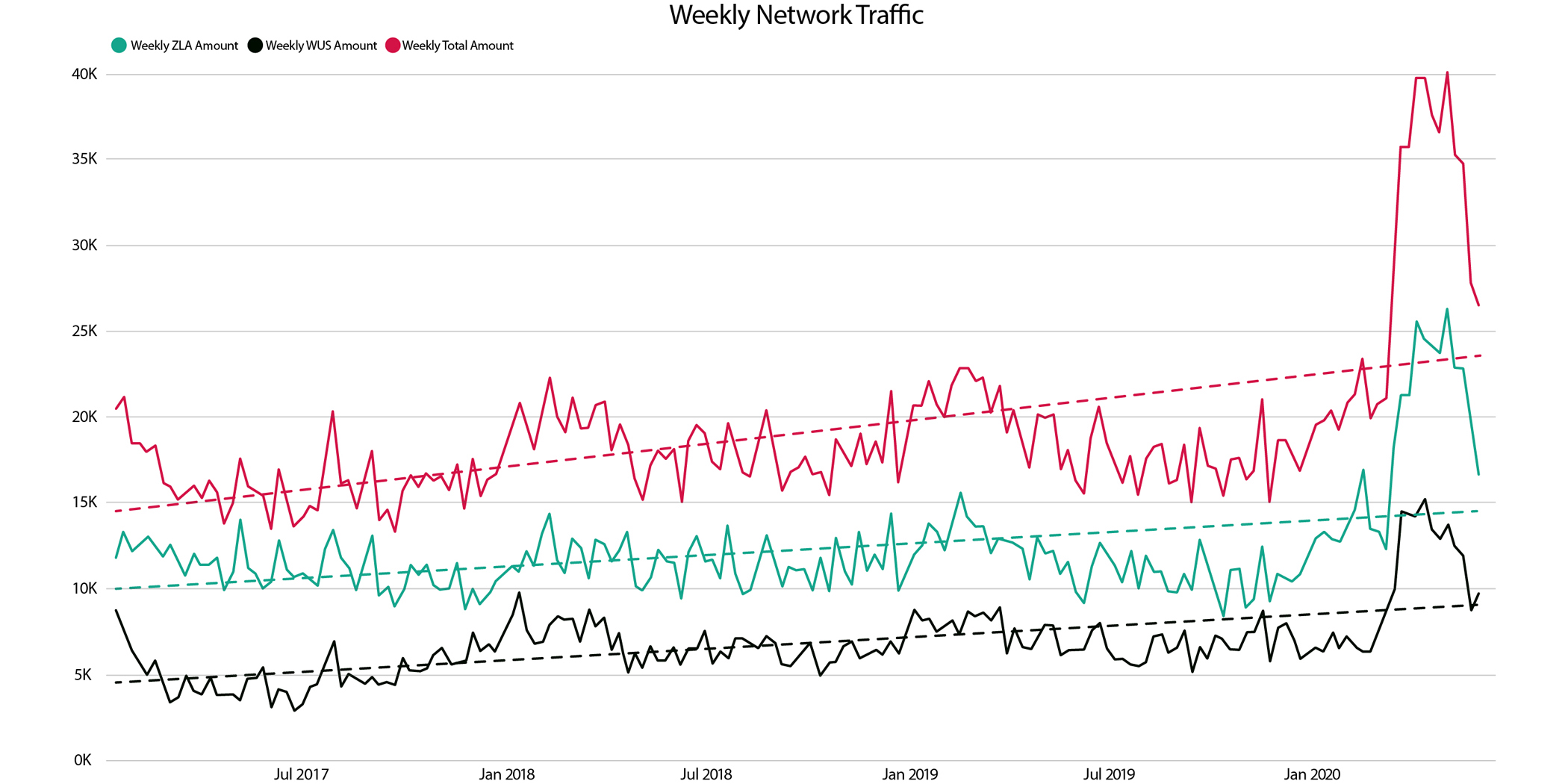
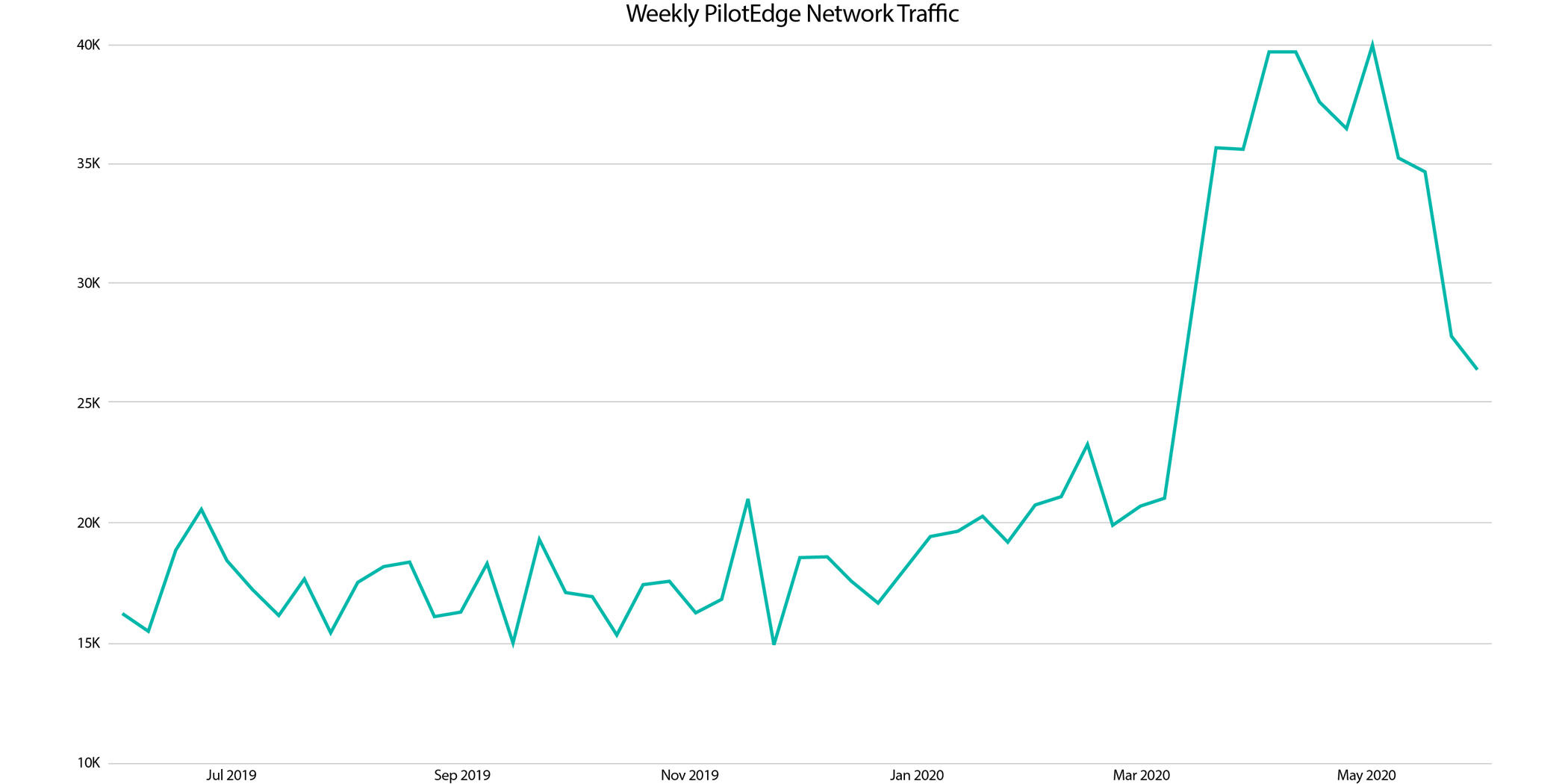
For the first flight, instructor Scott Medeiros planned an IFR proficiency check (IPC), which, of course, wouldn’t count in real life but nevertheless would give him an opportunity to demonstrate the coaching system, assess my IFR skills, and give me some instruction to improve my flying.
In addition to part-time coaching and PilotEdge controlling, Medeiros is a flight instructor and airline pilot who hasn’t been flying much during the pandemic. He has worked for PilotEdge as a controller for about five years and recently added coaching services, both of which kept him busy when the world stopped flying.
For the IPC, Medeiros intended to work me hard, with a series of back-to-back IFR approaches, holding, intercepting, and tracking, and he did not want me to use the simulator’s pause button or speed up or slow down the simulation rate. Of course, I could, like real flying, ask the controller for a delay vector or a hold. “It’s forcing you to think in real-time,” he said.
Medeiros started, as would any good instructor, with a full briefing about our flight and ground school covering the new circling approach parameters, holding entries, terminal procedures, and RNAV/GPS approaches. The plan was to take off from Riverside Airport in Southern California, using the departure procedure for Runway 27. This requires climbing in a hold to gain altitude before proceeding on course. From there we would shoot the VOR approach into Corona, then the RNAV approach into Fullerton, followed by a final approach at Long Beach. We went over the G1000 suspend mode, and how to push the button to release that mode to resequence the missed approach procedure.
As would be normal during an IPC, I did all the radio work, but Medeiros had the option of communicating privately with the PilotEdge controller if he needed me to do something that wasn’t part of the original plan. There could be an unexpected hold, for example.
After the ground school, I positioned the 172 on the Riverside ramp and called ground for the clearance and set up the radios.
When flying a simulator like this with realistic attributes such as real-time ATC, it’s important to fly as though in a real airplane. I tend to minimize checklist use in this simulator, which is a mistake, as I miss things like altimeter setting and switching the transponder to ALT mode. It is far better to use the same checklist as the airplane.
I set up X-Plane to use actual weather, and the conditions in California that day were perfect: 400-foot overcast and one-mile visibility.
To save time, instead of taxiing from the ramp to the end of the runway, I just repositioned the airplane at the end of Runway 27. Medeiros let the PilotEdge controller know we were doing this so we wouldn’t get in trouble for going onto an active runway without clearance.
Taking off from Riverside, I soon entered the clouds while flying the Riverside 1 departure procedure. This requires flying runway heading to the Paradise VOR 333 radial, then turning left to 179 degrees and intercepting the 273 radial and using a parallel entry to the hold and climbing to our cleared altitude of 4,000 feet.
I flew one turn in the hold then asked ATC for the VOR approach into Corona. He kindly made it easy for me, with a vector to the northeast then turning me onto the inbound course. I had neglected to descend when I should have so was high initially but the 172 is easy to descend quickly, and the approach worked out. Medeiros asked me to switch the view to the right side of the airplane as we neared the missed approach point, but I was a little task-saturated then and didn’t want to mess around with the views in X-Plane. The software does make it easy, however, to set up “quick views” that change the view with the push of a key; you just have to remember to use them.
The weather was below minimums, and I never saw the runway, so I proceeded to fly the missed approach. I asked for the RNAV 24 into Fullerton, and this was good practice flying another missed approach and using the suspend button to resequence for the procedure.
I was still hand-flying at this point, but after requesting the RNAV 30 at Long Beach, I switched on the autopilot to help with the workload. At one point, leveling off in a descent, I neglected to add power, and the airspeed dropped rather low, but I caught it before we neared stall speed. This is a classic error when flying on instruments and good reinforcement for me to pay attention.
I landed at Long Beach, and we disconnected from PilotEdge and debriefed the flight.
Overall, Medeiros was happy with my performance, including workload management and staying ahead of the airplane. He did notice a couple of altitude excursions and my failure to add power when leveling off, but he allowed me to handle the situations and didn’t feel the need to intervene.
For my part, the session was as or more intense than an actual flight. The lack of seat-of-the-pants feel makes the flying that much harder, but flying the procedures, talking to ATC, setting up approaches both in the G1000 avionics and on ForeFlight on my iPad, and dealing with the weather conditions was extremely realistic and stressful.
Medeiros and I agreed that for this type of remote coaching to be effective, the student must be intimately familiar with the simulator software and the systems it replicates. “That is something we tell our students before we get into it,” he said. “I do run into problems with students who are not familiar. I don’t want to be playing IT customer support.”
For my next session, Ray Salmon, who is also an airline pilot, instructor, and PilotEdge controller, coached me during a VFR flight from Los Angeles International Airport to San Diego International, an exercise in Class B operations.
We began with a briefing and ground school on Class B operations, including a lesson on the peculiar shape of the San Diego Class B airspace. While it’s not unusual for Class B airspace to have corridors, in this case, there is a segment that allows free flying without a Class B clearance above and below specified altitudes, allowing pilots to get fairly close to KSAN before getting cleared.
PilotEdge was busy with traffic that day, and getting a clearance was taking too long, so Salmon took on the role of controller, which worked fine because I was hearing his voice over my headset anyway. It wasn’t like he was an instructor sitting beside me or in the back of a simulator, which isn’t as realistic. Plus he has the ATC lingo down precisely, which added to the realism.
On this flight, working with Salmon was more like an informative lesson, rather than a test of my skills. We had time once clear of the LAX Class B to discuss what to expect in San Diego and for him to impart some controller wisdom.
As there really wasn’t any point in just motoring along the California coast, I used X-Plane’s map to move the 172 farther south to speed up the lesson. After getting cleared into the San Diego Class B, I proceeded to fly toward the airport and landed.
Coaches like Medeiros and Salmon charge by the hour for regular lessons, but they also offer package deals for PilotEdge scenarios that help pilots learn VFR and IFR procedures. The Communications and Airspace (CAT) Training Program covers VFR tower and airspace scenarios, and the one I did with Salmon was the CAT-11 Class B Departure & Arrival. For IFR students and pilots, there are 11 scenarios ranging from First Approach to TEC Route to Meeting Your Arc Enemy, the latter being a DME Arc scenario. PilotEdge also offers pilots additional opportunities such as Alphabet Challenges routes and Sky High Charters, simulated charter flights with more stringent requirements.
Both Salmon and Medeiros are working with people who are learning to fly or pilots who want to improve their skills. One student wants to learn how to fly a turboprop such as Beechcraft King Air, and desktop simulation with coaching is ideal for this. “I can get them used to the speed of the airplane and the more complex systems,” Salmon said. “To do this in a simulator versus the real thing saves money.”
Salmon, who is an Airbus pilot and used to be a regional airline simulator check airman and instructor, agrees that desktop simulation can help pilots make the leap from being a flight instructor in small airplanes to the right seat of a regional jet. “It’s a big learning curve,” he said.
The new applicant for an Airline Transport Pilot certificate might get four to eight hours in a full-flight simulator, but they will struggle to learn effectively if they aren’t familiar with jet systems, especially the FMS. “That isn’t enough time for repetition and practice,” he said. “I believe not only that teaching the specifics of the FMS but also checklist usage and crew resource management and general jet familiarization could be taught very successfully using X-Plane and PilotEdge.”
Many of the young flight instructors that he sees moving into airline jobs (at least before the pandemic) struggled with flying IFR from point A to B, he explained. “They are familiar with approaches, but they’re not using the IFR system the way it’s designed to be used,” said Salmon. Their radio work also was deficient. “Being able to add that dimension with PilotEge, this is a hole we could fill," he added. "If we could get airlines and aviation universities interested, this would be a more cost-effective approach. I’m excited about the effect the PilotEdge network could have in the training industry. I think we got an accelerated start with this pandemic.”
FAA Not Impressed
While the FAA has granted exemptions and extended deadlines for pilot currency and training requirements during the pandemic, the agency isn’t considering allowing credit for the use of desktop simulation. That doesn’t mean that someone couldn’t apply to the FAA to meet regulatory requirements, as has been done by AATD/BATD manufacturers, but so far, no one has done this with a desktop simulator.
According to an FAA statement provided to AIN, “It is not likely the FAA would consider allowing the use of personal computer-based flight simulators without first evaluating and validating their design and functionality. The FAA does not permit the use of computer-based flight simulators unless they have been evaluated and qualified by the FAA.”
The agency went on to explain: “The FAA has the responsibility to ensure public safety for flight operations in the national airspace system. Without FAA qualification and validation of simulators used for training and experience requirements identified in the regulations, there is no assurance to the public that the experience acquired using a simulator provides an acceptable level of practice or experience.”
What experts like Reiter, Salmon, and Medeiros are suggesting, however, is more than trying to qualify a particular set of software and hardware as an AATD/BATD. Their concept is that regulators such as the FAA and EASA could allow credit, say for IFR currency, using a desktop simulator and a comprehensive real-time ATC service like Vatsim or PilotEdge, then measure the pilot’s performance while flying specified maneuvers to determine whether that qualifies for currency credit.
The FAA doesn’t agree that would work: “Performance standards are used to determine the quality and effectiveness of simulation training and experience. However, without officially validating the functionality of a specific model BATD, the FAA would be unable to ensure their effectiveness. The variety of computer hardware and software available to the public is significant and much of it untested. Certain computer interface designs can minimize or degrade the effectiveness of flight simulation and may need to be excluded from qualified use.”
Yet desktop simulation’s ability to replicate flying with high fidelity and accurately modeled avionics and systems, combined with real-time ATC, can be far more realistic than some of the AATDs/BATDs that have gained FAA approval.
Behind the Times
Boston Virtual ARTCC’s Reiter believes that FAA sanctioning of desktop simulation is way overdue. even though there is no credit available for flying a desktop simulator. “The value is not that it’s certified," he said. "You can practice the same things [as an approved simulator], reading charts, talking to ATC, shooting the same approaches. It’s about, does it feel right? For IFR practice, it’s better to be at home connected to PilotEdge or Vatsim than with an instructor acting as a controller.”
What is missing from approved simulation training is the level of chatter in the flying environment, and this does come through in simulation with real-time ATC. When the simulated skies are busy, you have to wait for a break before transmitting, just like the real world. There are interruptions, pilots stepping on each others’ transmissions, pilots and controllers making mistakes, the occasional holding instruction, and much more. “You don’t get that [when renting a simulator at your local FBO],” he said.
The beauty of desktop simulation is that all the information can easily be recorded. “Instead of trying to certify the simulator, why not come up with a set of parameters, vetted by controllers, and [evaluate] the student’s performance?" asked Reiter. "How well did she execute the missed-approach procedure? Did she enter the hold correctly? Why couldn’t that count regardless of the device?
As co-founder of the desktop simulation industry’s annual FlightSimExpo show, Reiter has tried to get local FAA personnel to attend and to see the value of such products. “I don’t know why the FAA is disinterested in the online world,” he said. “We at FlightSimExpo have been trying for three years to get interest from the FAA. We’ve invited the FAA at many levels to attend events. We’ve had limited success.”
Flying coach Salmon agrees that desktop simulation with real-time controllers and measurement of student performance would be beneficial. But there are additional benefits apart from getting credit from the FAA for currency.
One of them is simply maintaining and improving proficiency. Pilots at all levels could learn more and learn better using desktop simulation and real-time ATC. For example, Salmon explained, a pilot who learned to fly at a non-tower airport could practice tower operations with PilotEdge or Vatsim and get over “mic fright” or the apprehension of talking to controllers. “If you do this on PilotEdge where there’s no risk to safety, it becomes a huge value,” he said.
Salmon has witnessed flight instructors logging into the PilotEdge network with their own deficient skills. “It’s great that they try it but I can tell that some of their knowledge and skills need brushing up. They would benefit from flying on the network,” he said.
Ultimately, Salmon believes that a student pilot could greatly reduce the number of hours needed for in-aircraft training, by flying with a desktop simulator. “We don’t even need to get FAA credit,” he said.
Another area where desktop simulation and especially coaching could help is to lower costs for an operator’s or airline’s initial pilot training program. The airline doesn’t need to incorporate PilotEdge and desktop simulation into its program but could ask a struggling candidate to take some time off and seek help from coaches like Salmon and Medeiros. “Instead of washing them out,” Salmon said, “put them on a six-month leave, tell them to go get the experience they need, then come back and we’ll put them through the program. We could take those students and put them through an instrument/jet training course with PilotEdge included, then send them back to the airline.” That approach would cost the airline nothing yet allow it to retain the candidates on the seniority list.
Reiter sees the benefits of not just desktop simulation but the community that Vatsim nourishes in the way participants often move into aviation careers. Members of Boston Virtual ARTCC are part of a robust social network and help each other learn and progress. “Quite a few start flying on Vatsim and PilotEdge and become real-world pilots or controllers," he said. "Or people from FAA air traffic control come on Vatsim to fly. Controllers who work the oceanic arrivals stream on Vatsim are real-world center controllers. We see lots start as virtual controllers on Vatsim and apply to the controller academy and start training.”
For some unaccountable reason, he added, “The FAA is not at all in tune with that process. Here you have someone who volunteered, doing this for fun, for a job you’re hiring them for. You know they’re interested and inspired. But the FAA wants nothing to do with the simulation world. It’s mind-boggling to me.”